Have you had a chance to try Bluehost‘s FascCGI acceleration for PHP? FastCGI was introduced recently, and you can enable this new feature right form your cPanel:
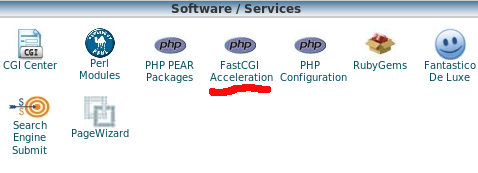
FastCGI for PHP makes all your PHP applications run through mod_fastcgi instead of mod_phpsusexec. This eliminates the overhead of loading the PHP interpretor on every hit. Since it is always in memory ready for the next hit, the responses will be generated faster. This is done without a need to modify to your existing PHP applications will be performed so you can easily enable and disable it at will.
FastCGI Benefits:
- PHP scripts will run faster. The PHP interpreter is loaded into memory rather than calling from storage for every hit, greatly improving performance of your scripted site.
- You will use less Server Resources. Since the server does not have load the PHP interpreter for each hit, you will be able to accommodate a higher traffic site without exceeding your CPU quota.
- NO modifications to your existing code are required. Everything you currently run will work with FastCGI for PHP.
Potential Problems with Fast CGI:
- You will only have one php.ini file available for all subdirectories (/home/USERNAME/public_html/php.ini). This is necessary to help optimize the website code as much as possible. If you need multiple php.ini files to accommodate different scripting needs, you can disable FastCGI for PHP on any of your subdirectories while leaving the rest of the account enabled for performance. Please contact support if you need to do this.
- There can be a few minute delay in any updates you make to your PHP environment (ie, php.ini changes). Since your php.ini is loaded into memory for greater speed, every hit does not re-read it from storage.
If you are currently hosting your websites or have hosted your websites with Bluehost, please review Bluehost here. All reviews (negative or positive are welcomed).


Comments on this entry are closed.
Erm…i have been thinking of transferring my domain to BlueHost and your reviews had indeed given me the power of decision making. Thanks
I didn’t notice any difference after enabling this particular speedup. There is still a long delay with saving entries to mediawikis hosted on bluehost though. I don’t know if they balance th eload so that more popular ones get faster responses.
Great stuff ive been looking for a review of this kind good job
I use FastCGI for my Rails apps and it is great. I’ve also been interested in SCGI which I hear is a good replacement. Not having to boot up the interpreter each time is essential to handling heavy loads on the server.
Hey, I was cruising google and stumbled across your blog. I love the design; as someone who is graphic-design-challenged, I really appreciate a clean, organized design and the work that goes into it.
Anyway, I found my current host through a site just like yours a while back…maybe I’ll find something even better here! Thanks!
I’ve been using dreamhost for about a year and have been pretty happy so far. Haven’t really had any issues to test their tech support or customer service but i guess thats a good thing.
This feature is available in other hosts for a long time. For example, dreamhost. BTW, why there isn’t any reviews on dreamhost or Globat?