If you have have purchased your web hosting plan with BlueHost before the PHP5 was introduced chances are that your websites are still on the service that offers support for PHP4 only. With increasing number of applications that require support for PHP5, you may consider upgrading to PHP5. Bluehost makes this upgrade a breeze. Here is a short guide for you what you need to do before requesting upgrade to PHP5.
1. Login into your Bluehosts cPanel. Then locate and click on “Backups” icon: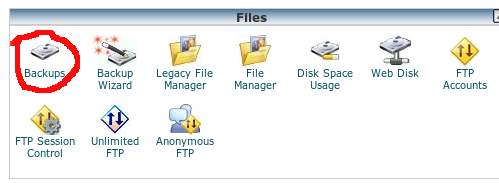
2. Click “Generate or Download Full Backup” button:
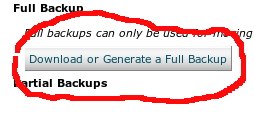
3. You will be given several options on how to create and where to store your backup file, if you are not familiar with any of the options the safest choice will be to select “Home Directory”

this will save the file on your server and you will be able to download it to your computer. After the backup is complete you will receive an e-mail notifying you that the file is ready for download.
4. Follow step 1 and 2 and- you will see the link to your backup file- click it to download it to your computer.
Above steps can save you a lot of trouble should something go wrong during the upgrade.
After you have safely saved your backup file create a support ticket at Bluehost Helpdesk requesting the upgrade to PHP5, to save you an extra step provide the password or last 4 digits of the credit card on file for your account. Bluehost will advise you that the upgrade may take somewhere from 24 to 48 hours to complete, in my case it took less than 4 hours during which my websites were partially down.

