AN Hosting-Chicago Based Web Hosting Provider
The world of the Internet and specifically of web hosting industry is such that you do not need to live near by your hosting provider in order to use their services. In fact you do not really need to be in the same country where the hosting providers is based. You will find that most of the web hosting providers offer services worldwide.
But if you live in Chicago, for example, and it would give you a peace of mind to use a locally based provider, AN Hosting may be just right provider for you.
What to expect from AN Hosting.
AN Hosting is relatively new web hosting provider, it has been in business only since 2001. Over the period of last 5 years AN Hosting has grown into a worldwide web hosting provider, with thousands of customers in well over one hundred countries.
At the time of writing this article AN Hosting was offering an all inclusive web hosting plan at relatively low price of $6.95 a month. The web hosting plan included:
- 49,000 MB of disk space
- 999,000 MB of bandwidth
- Host 10 Domains on 1 Account
- Free Domain for Life!
- 30 day money back guarantee
- 24/7 phone/e-mail support
Things to consider before choosing AN Hosting.
If you are looking for a web hosting provider that would bill you on month to month basis, AN Hosting is not for you. While offering a low price and a 30 day money back guarantee, you need to pay in advance for the entire term of service.
Sub-domains, Parked Domains and Add-On Domains
Difference between Sub-domains, Parked Domains and Add-On Domains
Whenever you purchase a web-hosting plan, you may be allowed to have certain number of Sub-Domains, Parked Domains and Add-On Domains in your account. This number differs from one hosting provider to another, but generally speaking most of the providers offer you certain number of each and some even allow you to have unlimited number of domains and sub domains.
So what is the difference?
The difference lies in the way you access your websites.
Sub-domains.
When you create a sub-domain for your website you will be asked to point that sub-domain to a particular directory on your website. Let say that your website’s URL is http://www.mysite.com and you installed a Bulletin Board application in a directory “forumâ€, then the full URL to that directory will be www.mysite.com/forum. Now you can create a sub domain named “forum†which will point to the URL http://www.mysite.com/forum. Internet users will be able to access your website by using either http://forum.mysite.com or http://www.mysite.com/forum.
Parked Domains.
Parked domains allow you to point two or more different domains to the same web page. Let us presume that you have following domains http://www.mysite.com, http://www.my-site.biz, http://www.my-other-site.com. If these domains are parked domains and pointing to the same web page, no matter what address an Internet user will type in their browser, he will arrive to the same web page.
Add-On Domains.
With add on domains you have an option of operating several different domains independent of each other. I showed in the above example domains http://www.mysite.com, http://www.my-site.biz, http://www.my-other-site.com. Will point Internet user to three different websites if these domains are designated as Add-On Domains.
Bluehost- new services and promotions.
For quite some time now Bluehost has been offering free credits to all their customers for advertising on Google Adwords or Yahoo! Sponsored Search Marketing. If you currently are hosting your websites with Bluehost you can find these promotions via c-Panel under Partners/Promotial menue. At this time Bluehost is offering following promotions for pay per click advertisin:
-
$50- to advertise on Yahoo!
-
$25- to davertise on Google Adwords.
Bluehost also has introduced “Design Servicesâ€. Since many users are looking for custom web designs and maintenance solutions, with Bluehost Design Services clients can focus on marketing of their websites without dealing with the day to day HTML changes and design challenges with do along with having their own websites. The Design Services offer wide variety of solutions form basic website design to full e-commerce enabled sites. For more details visit Bluehost.
Web Hosting for Joomla
Joomla is without doubt one of the best Content Management Systems and it is distributed for free. If you have a web hosting plan already a would like to try out Joomla for yourself, look into your c-Panel for Fantastico Installer, you should be able to locate Joomla installation under “Content Management†installers. The installation should be less than 5 minutes, and, as with all Fantastico installers, it should automatically configure MySQL database. You can also download Joomla at http://www.joomla.org/ .
Installing your Joomla by yourself may require to configure MySQL database ahead of time.
For list of affordable providers where you can host your Joomla powered website vist our Top Web Hosts.
Podcasting With Joomla
By Marshal SandlerÂ
Many early podcasts were limited to feeds by and for computer gurus, since podcasting required a significant amount of technical expertise. Once iTunes started supporting podcast feeds and opened up a directory, more casual computer users and music lovers started subscribing to podcasts. Today, simple software running on many web hosting servers allows anyone to distribute a podcast.
Joomla is a free, open source content management system that allows people to manage their own websites without requiring a lot of technical knowledge. All you need to maintain a website using Joomla is a web host that supports the software and a web browser. Many web hosts will even install the Joomla software for you as part of your web hosting package.
Joomla includes built-in support for RSS content feeds, the core technology behind podcasts. Once you record and edit your podcast audio file using any of the popular podcasting tools on the market, you can use a variety of tools within Joomla to distribute your podcast to listeners.
The easiest way to start podcasting with Joomla is to use the software’s built-in content management system. If you have posted your audio to a web server, you can add a new article to Joomla’s news feed and link to the audio file with the enclosure tag, like this:
< a href="http://www.myserver.com/myaudio.mp3" mce_href="http://www.myserver.com/myaudio.mp3" rel="enclosure">
Most podcast players and feed readers will understand that link and pull your audio file into a listener’s playlist. However, you can use some third-party Joomla podcasting modules and plugins to make it even easier to maintain your podcast.
The Joomla podcasting module you use will depend on your level of technical expertise and the amount of money you wish to pay. Many Joomla modules are free of charge, offered under open source licenses. Some more sophisticated modules carry small fees that directly support the programmers. Depending on a programmer’s policies, you may have to pay a fee for each podcast or each domain you maintain.
Joomla podcasting modules reduce the number of steps you have to take to get your podcast into listeners’ players. In many cases, Joomla podcasting modules provide built-in FTP support, so you can post your file to a web server just by adding it like a mail attachment. From the Joomla administration panel, you will be able to control settings, such as the title of your podcast, the name of each individual episode, and the artwork that you want displayed when listeners enjoy your podcast on their iPods.
Additional Resources:
Joomla Podcasting Component
Joomla Podcasting Modules Directory
MadeYourWeb Podcasting Plugin for Joomla
Written for All-Podcast Secrets.com by eContentCafe. Site Owner Marshal Sandler
|
Article Source: http://EzineArticles.com/?expert=Marshal_Sandler
|
PowWeb Promotions: Web Hosting Plan at $5.77 and a Trip to Hawaii?
PowWeb is offering limited time promotion- the price was dropped to $5.77 (regular price: $7.77) on their web hosting plan. This promotion will end on October 31.
All new customers who sign up with PowWeb by December 15th will be automatically entered to win the Hawaiian vacations along with more that 100 other prizes. Already PowWeb customer? Don’t worry, refer a friend and you and your friend will be entered to to win Hawaiian vacation! Either of you wins? Still can go together on the trip!
Hawaiian vacation prize includes:
- 2 round-trip tickets to Hawaii
- 6 nights at a luxurious hotel
- 6 day car rental
- Cash for dining and activities
- $1,000 spending cash
Â
Other prizes:
- Gateway 14″ Notebook PC or a 13″ Apple MacBook (Winner’s Choice)
- 100 Pre-Paid Gas Cards, valued at $100 each
For more information about PowWeb’s promotions visit: PowWeb Hosting
Foto by Toasty5
Hosting Your Website: Disc Space and Data Transfer
In search of that perfect web hosting provider many webmasters are concerned with two important factors of the possible hosting plan: disc space and data transfer. In the midsts of competition many web hosting providers offer more and more of disc space as well as data transfer- two major needs when it comes to any website in the universe. You need disc space to store your website and you need data transfer to allow people to visit your website.
Disc Space.
When it comes to web hosting space, process of using it is very simple. The more files you upload to your server the more space you use. Every time you upload new picture, web page or text file certain amount of web space is used to store these files on the server. An average HTML page requires about 90 MB-130 MB of space on your server. This is not including image files. One of the ways to save on disc space usage is to use smaller images.
Data Transfer.
When it comes to data transfer required for your website, it is more complicated. If you check your log files, you may notice that sometimes a smaller number of visitors consume less data transfer and wise versa. This is due to different ways of how your data transfer is consumed. Returning visitors may consume less data transfer, since they may have stored some files on their own computers needed to view your website from previous times they have visited your website. Generally your allocated data transfer is used on following protocols: HTML, STMP, FTP and POP
Data Transfer used on HTML protocol.
HTML or Hypertext Markup Language is a an authoring software language used to write pages. But even if your pages are written using different scripting language like PHP, the output that an Internet browser receives is in HTML code. So when you access your log files the statistics shown for HTML data transfer generally reflects the visitors that have come to visit your website. This includes people who are browsing Internet as well as robots such as search engine crawlers that visit your site in order to index your pages.
Data Transfer used on STMP and POP3.
STMP and POP3 stand for Simple Mail Transfer Protocol and Post Office Protocol
respectfully and are used to send and receive e-mails. If you use your server to send and receive e-mails, this will use your allocate data transfer. Whenever you notice that small amount of visitors to our website resulted in greater consumption of data transfer, this may very well be to the fact your data transfer was used to send or receive e-mails.
Data Transfer used on FTP.
FTP stands for File Transfer Protocol and is generally used whenever you upload files to your server. Whether they are HTML, images or other types of files.
How much Disc Space and Data transfer used for an average page?
Presuming that an average size of web page is about 135 KB following should be true:
1 GB of disc space will allow you about 5000 pages
1 GB of data transfer will allow you about 2500 visitors
Visit our Top Hosts List for a quick comparison on disc space and data transfer.
Hosting For WordPress Powered Sites- Things You Should Know
WordPress without a doubt has become most popular blog platform for many. WordPress users have two option when it comes to hosting their favorite blog.
Their website can be hosted for free, but they will be limited to how they can modify their blog. If they need, for example, to modify cascading style sheet also known as CSS, WordPress users need to pay certain fees for this service. Their freedom of choosing their own URL is limited as well as number of themes they can use for their website.
The other choice is to host your WordPress powered site with a provider of your choice. Hosting WordPress site with a provider of your choice can be very beneficial and can give you more freedom to modify your website that can fit your needs and likes. Hosting your WordPress site with provider of your choice will also give you some benefits that you may not find elsewhere: opportunity to use SEO minded plug-ins, customize your settings for permalinks and have the ability to ping more sites not notify them that your site has been updated.
Hosting your WordPress site will require that your web hosting plan will offer support for both PHP and MySQL database. Without them your Wordpres will not function. The other thing to look for is whether or not your provider offers WordPress installation via Fantastico installer. Although not necessary this installation is much faster, and generally automatically creates necessary database for your site. If can install WordPress through Fantastico, this generally means your server is ready to handle customized permalinks and further configuration will require except changing the settings within WordPress itself.
PHP Enabled Hosting
What is PHP and where to find providers that support it?
Hypertext Preprocessor, or most commonly called PHP, is an open source server side programing language. PHP is extensively used in web design and web development today and it can be written as a script that will reside on your server and, when called upon, will produce an HTML output to the browser. PHP can be also easily embedded within HTML pages. It is important to save these pages with a PHP extension in order for them to function properly. For example if you decide to embed PHP into a page named “index” it should be saved on your server as “index.php” instead of “index.html”.
Today almost every web hosting provider offers PHP support for their client’s web sites, partially do to the fact that PHP has become so popular in the web development.
So what are the benefits of PHP?
Faster browsing.
As with Java Scripts and other scripting languages, PHP ads more capabilities and helps to execute more complicated operations on your website. Generally PHP utilizes such databases as MySQL to store and then process data on your website. The data is preprocessed on the server before it is send to users browser which speeds up your web site’s load time and generally eases Internet browsing. PHP also does not need to rely on external applications to execute the code, which contributes greatly to websites speed.
Dynamic Websites.
Utilizing PHP scripts you can create dynamic websites that can react to users input. PHP stores users input into variables that can pass and execute onto other code, which in turn can draw data and perform comparisons.
PHP offers wonderful ways to enhance any website, and most important it is much easier to learn than other scripting language. In the future it is likely to replace completely HTML , but for sure it has already changed the way we build websites.
Top Web Hosts
Since the conception of our website this is the first time that we are publishing a list of top 10 web hosting providers. We have used following criteria to determine which company will make our list: reliability, support, account managing and price. While we realize that our list may be somewhat subjective, still we hope to provide a glance of how web-hosting industry looks today. We will adjust this list from time to time as we learn more about providers and recieve more reviews.
| Â |
Web Hosting Provider |
Hosting Features |
Price |
|
 1 |
 Â Â |
Disc Space: 5 GB Data Transfer: 200 GB Domains: 1 included    |
$11.95/mo $25- one time set up fee More info… |
|
 2 |
 Â Â |
Disc Space: 50 GB Data Transfer: 999 GB Domains: 1 included, can host up to 6 domains in one account         |
$6.95/mo More info… |
|
 3 |
 Â Â |
Disc Space: 3000 MB Data Transfer: 100 GB Domains: 1 included           |
$6.96/mo More info… |
|
 4 |
 Â Â |
Disc Space: 5 GB Data Transfer: 200 GB Domains: 1 (only $1 first year)Â Â Â Â Â Â Â Â Â Â Â |
$9.95/mo More info… |
|
 5 |
 Â Â |
Disc Space: 3.5 GB Data Transfer: 50 GB Domains: 1 included, unlimeted domains with other plans available.            |
$6.95/mo More info… |
|
 6 |
 Â Â |
Disc Space: 50 GB Data Transfer: 750 GB Domains: up to 6 domains in one acocunt            |
$7.95/mo More info… |
|
 7 |
Disc Space: 300 GB Data Transfer: 1,500 GB Domains: 8 domanis, 3 domains come for free. Â |
$6.45/mo More info… |
|
|
 8 |
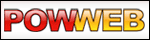 Â Â |
Disc Space: 20 GB Data Transfer: 400 GB Domains: Can host unlimited domains            |
$7.77/mo More info… |
|
 9 |
 Â Â |
Disc Space: 170 GB Data Transfer: 2000 GB Domains: 3 free domains included, more domains can be added            |
$7.46/mo More info… |
|
 10 |
 Â Â |
Disc Space: 10 MB Data Transfer: 500 MB Domains: 1 domain |
$2.50/mo More info… |