Heart Internet Web Hosting
Heart Internet was founded by Jonathan Brealey and Tim Beresford two significant players in the UK’s web hosting and domain name registration market for over ten years. Since it’s launch Heart Internet strives to reshape web hosting industry by providing an outstanding solutions at affordable prices. Heart Internet is offering range of services: domain names, shared hosting, reseller hosting and dedicated servers.
Domain Registrations With Hear Internet
Heart Internet is currently offering registration of the new domains starting at £2.79 per year for “co.uk” domains and £4.99 per year for “.com” and “.eu” domains. To register your domain visit Heart Internet today.
Heart Internet Web Hosting Plans
Starter Pro
Monthly Bandwidth – 5,000MB
Hosting Space – 30,000MB
Price – £2.49 per month
Home Pro
Monthly Bandwidth – 20,000MB
Hosting Space – 60,000MB
Price – £8.99 per month
Business Pro
Monthly Bandwidth – Unlimited
Hosting Space – Unlimited
Price – £10.75 per month
Visit Heat Internet to compare details of each web hosting plan.
Heart Internet Reseller Hosting – £29.99 per month
Hear Internet reseller package includes unlimited web space, unlimited bandwidth and the ability to host unlimited domains at no extra charge. – click here for details and specifications of Hear Internet reseller plan.
Heart Internet Dedicated Servers – £79.99 per month
Quad Core Xeon 2.5Ghz
4 GB of Ram
2 x 250 GB Hard Drives
Linux or Windows OS
To see all available features of dedicated servers visit Heart Internet today.
If you are currently hosting your or your client’s websites with Heart Internet, your review will be most appreciated and welcomed- please use the comment area below. When leaving your reviews and feedbacks please remember to rate the provider using the rating widget just above the comment box. To be featured on out website, your review needs be genuine, not just an attempt to gain a link to your website. We try to verify the validity of each review (both positive and negative) before they appear on our website. Please provide us with an email which we can use for a follow up. Your e-mail will not be shared with anyone.
One Smart Host
Company History: Onesmarthost is a UK Windows Hosting Company, part of Smart PC Solutions Ltd, Onesmarthost was formed in January 2004 and has been growing strong ever since.
Onesmarthost.co.uk is currently offering Windows Hosting.
Type of hosting offered: Shared Web Hosting
Disk Space: 1.2GB
Monthly Bandwidth: 10GB
Price: £3.45
Money Back Guarantee: Yes
Money Back Guarantee Conditions: Customers will receive a full refund for all services if notice of the cancellation is received up to 14 days from the initial receipt of the service.
In addition OneSmartHost.co.uk has an affiliate program. Once your affiliate account approved you can earn 15% on every sale you refer.
If you are using OneSmartHost.co.uk or have used them in the past, please feel free to leave your review.
Domain Name Management Offer By “Lord Matt”
Lord Matt is widely know super geek from the United Kingdom. Chances are you have seen him around services like Twitter or Facebook.
Matt’s latest offer is in the arena of domain names. Yes you can register most of imaginable domains with Matt. And here is how he describes the reasons why you should consider using his services:
- Free contact privacy! (most domains/TLDs)
- Free easy-to-use domain manager!
- Select from a large inventory of premium names!
- Free easy to use DNS!
- The attention and interest of Lord Matt – super geek
- Bob Parsons (GoDaddy) does not get a penny
- If we can make it free we keep it free
- Easy to use, fun to use and safe to use
- Help when you need it how you need it
Until the most recent crisis with my own web hosting provider, I took for granted the fact that I could have gone with services just like the one offered by Matt, and could have completely avoid the dreadful downtime.
Nothing can be worse to a web-master than having his websites shutdown. If you register your domains interdependently of your web hosting provider, there is a good chance you will have more freedom to reroute the traffic through DNS to a more appealing page than just the one provided by your web host which generally reads “such and such website was suspended, the web-master should contact the web hosting provider immediately”.
While I am might be one of those people who continue to put money into Bob Parsons’ pocket, I am seriously considering using Lord Matt’s Domain Names– with hope that Matt will allow transferring existing domains into his “geeky-loving” care.
How To Get Your Web Host Featured On Our Website
Over the period of last few months we have received several dozens of requests by different web hosting providers to be featured and review on our website. Unfortunately we were able to address only few of those requests and actually produced only one review.
Although we would like to have as many web hosting providers reviewed as we possibly can, there is no full time staffers managing this blog. Of course it would be helpful if the web hosting providers who ask to be featured on Web-hostingreview.com would prominently display the information about their companies on their own websites. One of the main reasons we have decided not to proceed with the rest of requests was that we could not locate some essential information on the companies websites.
To facilitate and speed up the process we have decided to create a special page where web hosting providers can request to be feature on this website. If you are working for or representing a web hosting company, feel free to use the form on the above mentioned page to have your web host featured on our site.
Benefits of being featured on Web-Hostingreview.com
We work hard on promoting this website, and there is no reason you, the web hosting company, should not benefit from the work we have already accomplished. Once your request is reviewed and processed, your company will benefit from following:
- be featured on a prominent profile placement on our blog (see following few examples: Bluehost, Apollo Web Hosting, HostGator, LiquidWeb)- the profile will remain with us for the life of this website
- depending on the number, nature and quality of reviews we receive about your company- we may consider to follow your company more closely and from time to time dedicate special posts about your companies new products, achievements and awards.
- starting in 2009 our website will begin to give awards and recognitions of our own- should you company preform well and receive outstanding reviews, your company will be considered for an award from us
We look forward to your requests. If you think the form we have provided is incomplete we are opened to your suggestions- feel free to voice them here in the comments section.
Basic Things You Should Know About .htaccess
Many web hosting providers, offer access to a file called .htaccess – hypertext access. This “dot” file (the name begins with a “.”) when placed in a particular directory provides the ability for customization of the configuration of certain requests to that particular directory and it’s subdirectories. Following are the most common uses of the .htaccess file:
- Rewriting URLs (aka Mode Rewrite)– is probably one of the most common uses of .htaccess file. Some blogging platforms and Content Management Systems by default produce URLs that may contain parameters in them, which are commonly referred as “ugly urls”. Implementing the mode-rewrite should not be attempted if you are not comfortable modifying the .htaccess. Platforms like WordPress or Joomle (as well as many others) provide either a reconfigured .htaccess file or allow modifying that file through the platforms interface.
- Customization of the error responses. You can also use .htaccess to to customize which page should be shown to a visitor if a server side error occurs. For example you can tell your server to show a specific page if 404 Not Found error occurs by creating a custom “Not Found” page which can resemble the look and feel of the rest of your website and placing the following line into your .htaccess file:
ErrorDocument 404 /Not-Found.html
The above command will only work if the custom error page is placed in the root directory of your website (example: http://www.yourwebsite.com/Not-Found.html ) - Redirects– another common use of .htaccess file is to implemen redirects. You can find more about 301 redirects, including non-Apache and Non-Linux servers here. One of the common redirects used by many web masters consist of following code in the .htaccess file:
redirect /file.html http://www.somesite.com/
The above command instructs to redirect a user to a specified URL. - Authorization and authentication. The .htaccess cna be often use to restrict the access to certain directories on your server. This is accomplished with an aid of .htpasswd file which is used to store valid user names and passwords needed to access a Basic Things You Should Know About .htaccessdirectory.
- Cache (Cash
 ) control– allows you control user agent caching used by web browsers, which can reduce bandwidth usage and server load.
) control– allows you control user agent caching used by web browsers, which can reduce bandwidth usage and server load.
While .htaccess offers incredible flexibility in configuring your websites, it is also should be noted that use of this file can result in performance loss and may cause some security issues if not configured properly.
If you know of any other uses of .htaccess file, feel free to voice them in the comments.
Just Host Reviews
| [thumb size=”xlg” custom_filename=”justhost-stw”]https://www.justhost.com/[/thumb] |
Click here to visit Justhost.com
This United Kingdom based web hosting provider with headquarters in United State and an office in Australia, started to make it’s mark on the industry in or around May of 2008.
Just Host currently offers both shared hosting and dedicated hosting solutions to their clients around the world.
Guarantees
Just host offers 99.9% uptime guarantee– if they fail to satisfy this promise they promise to credit your account with a months cost.
100% satisfaction 30 day Money Back guaranty if you are not completely satisfied with their services- terms and conditions apply.
Real People– Just Host guarantees that you and your business needs will be addressed and answered by real people.
24/7 e-mail and phone support– your tickets will be answered in under 20 minutes and an average hold time when calling their phone support is under 20 minutes.
Just Host currently is offering both shared web hosting solutions as well as dedicated server solutions.
Just Host Shared Hosting- Features Highlight:
- Unlimited GB’s of Space
- Unlimited GB’s of Transfer
- Unlimited Domain Hosting
- Unlimited E-Mail Accounts
- Unlimited MySQL Databases
- FREE Site Builder
- FREE Domain for Life
- FREE Instant Setup
- CGI, Ruby (RoR), Perl, PHP, MySQL
- Price – starting at $4.95/month
Just Host Dedicated Hosting – Features Highlight:
- Intel ATOM 330 Dual-Core Processor
- 320GB SATA Drive
- 2GB RAM
- 3,000 GB of Bandwidth
- 75% more efficient than Pentium 4 and Celeron
- 100% Network uptime guarantee
- 1 hour handware replacement guarantee
- Price- starting at $129.99/month
If you are suing Just Host or have used them in the past, your feedback will be most appreciated. When reviewing this or any other web host please remember to assign appropriate ratings using drop down menus just about the comment box.
HostPapa
|
 |
||||||||||||||
Click to visit Hostpapa!
HostPapa is a privately owned web hosting company located in Niagara Falls, NY and Oakville, Ontario, Canada. As in case of ThinkHost, Host Papa web hosting powers their servers with 100% green energy. You website will be hosted on a a servers equipped Intel Server products and a Cisco-powered network.
Host Papa’s web hosting plan offers following budget options:
- $6.96- if you using up for 1 year
- $5.95 – if you sing up for 2 years
- $4.95 – if you sign up for 3 years
Host Papa’s Hosting Features Highlight:
- Unlimited Disk Space
- Host Unlimited Domain Names on one account
- 1 Free Domain Name for Life
- Unlimited Bandwidth
- Personal Website Tools
- FREE Setup! Save $29.95!
- FREE Soholaunch site builder software
- 30-day money-back guarantee
In addition Hosting Papa offers their clients cPanel, Fantastico Scripts, unlimited e-mail accounts and much more.
Visit Host Papa Today To Learn More
If you are using Host Papa or have used this web hosting provider in the past, please consider to share your feedback with our readers and visitors. Please remember to rate this host using drop down menus just above the comment box.
WordPress vs TypePad- Poll
While some of my friends think that WordPress sucks, I am a huge fan of the blogging platform. I would recommend WordPress to any one for any purpose. So whenever I get an e-mail asking me to recommend something else “as compared” to WordPress, I feel like exploding. So hopefully after this post no one will ask me to compare anything to WordPress (yeah right!). Yes I am a bias. But hopefully readers and visitors to this blog are not as bias as I am….
The other day I have received and e-mail in which I was asked to help making a choice between WordPress and TypePad. I did not answer the e-mail. Instead I decided to ask readers and visitors to help me out.
Please tell me why do you recommend either of the blogging platforms.
I would really love to hear why did you choose one over another- please explain it in the comments.
How To Install WordPress On Bluehost… And Other Web Hosts
Currently there are three ways you can install WordPress on BlueHost: you can install it manually, using Fantastico or SimpleScripts. Manual and Fantasctico installation can probably be used on 99% of web hosts today. SimpleScripts on the other hand is Bluehost’s “invention” and only handful of web hosting providers are offering SimpleScripts to their clients.
Installing Your WordPress Manually (Least Recommended)
I am not going to spend much time on this one, since the good folks at WordPress have created am outstanding manual which you can use if you desire to install your WordPress manually. If you host does not offer an installation script (such as Fantastico), you may have no other choice. Otherwise I would recommend using Fantastico for such purpose, or SimpleScripts.
Installing WordPress Using Fantastico.
![]() If your web hosting providers offers you to manage your account cPanel chances are it has Fantastico – just look for a blue smiley face in once logged into your cPanel (just as shown in the image to the right). After clicking on it follow the steps below:
If your web hosting providers offers you to manage your account cPanel chances are it has Fantastico – just look for a blue smiley face in once logged into your cPanel (just as shown in the image to the right). After clicking on it follow the steps below:
- From Fantastico naviagtion menu click on “WordPress” to be taken to page with the quick references about WordPress installations on your website. There might not be much information if you have never installed WordPress on your website:
- Next click New Installation to be taken to the next step:
- In this step you will be asked to provide information needed to install your WordPress. For the purpose of illustration we’ll install WordPress on our website www.web-howtingreview.com, placing it in a directory called “wordpress”, therefore our new WordPress can be accessed by using following URL – http://www.web-hostingreview.com/wordpress/ . You may however chose to install the WordPress at the top level of your domain (in this case just leave the “Install In Directory” empty. Below the snapshot are short explanation of each piece of info you will enter and how it is used to power your WordPress:
- After clicking the “Install WordPress” button you will be brought to a review page:
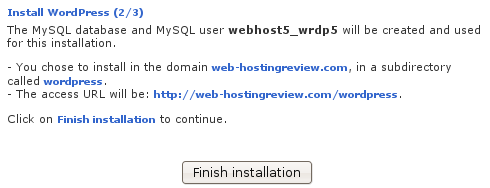
At this point nothing was installed, you need to click “Finish Installation” to complete your WordPress installation. - After you click “Finish Installation” button, you will be taken to a confirmation page where you can specify an email address to which the details of your new installation will be sent. It is a good idea to have that information handy in the future since it includes the user name, password and details about newly created MySQL database.

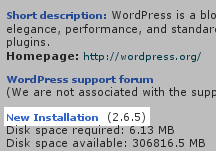
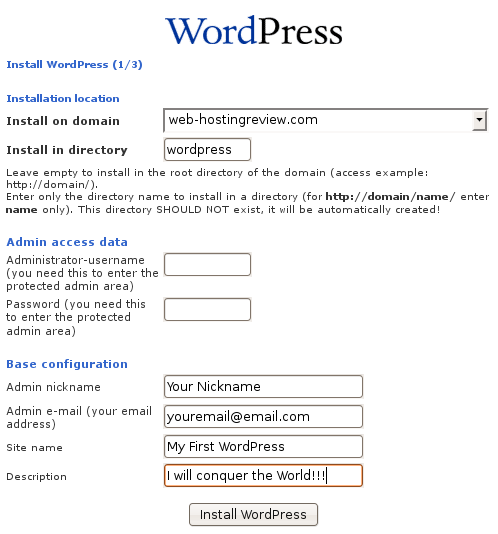
Installing WordPress via Fantastico should not take more than 5 minutes – but it if course can vary depending on your internet connection.
Installing WordPress Using SimpleScripts
 If your web hosting provider allows you may want to choose to install using SimpleScripts. You can also locate simple SimpleScripts in your cPanel. For the full list of participating web hosts visit SimpleScripts‘ sign up page. Some of the participating web hosts have chose to pay for their clients for the use of SimpleScripts, but you need to login into SimpleScripts from your cPanel.
If your web hosting provider allows you may want to choose to install using SimpleScripts. You can also locate simple SimpleScripts in your cPanel. For the full list of participating web hosts visit SimpleScripts‘ sign up page. Some of the participating web hosts have chose to pay for their clients for the use of SimpleScripts, but you need to login into SimpleScripts from your cPanel.
The tutorial bellow was compiled while installing the WordPress with Bluehost, but the process should be similar (if not identical) with any web host.
- Once logged into your SimpleScripts click on WordPress installation icon, to be taken to WordPress installation overview:
- Click “Install Now” to be take to a page where you will provide some essential information for your new installation:
- Provide information need it for your installation. Here you can choose the version of WordPress (latest is always recommended), the directory on your website, etc. :
- Click “Complete” button- you will be taken to a confirmation page as shown below:

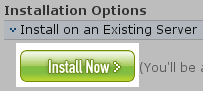
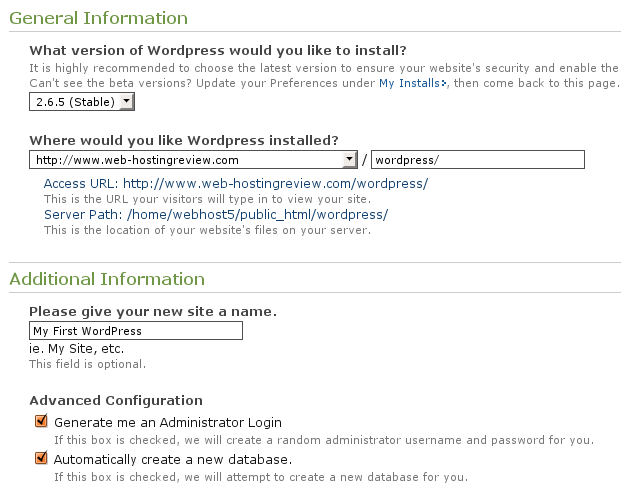
![]()
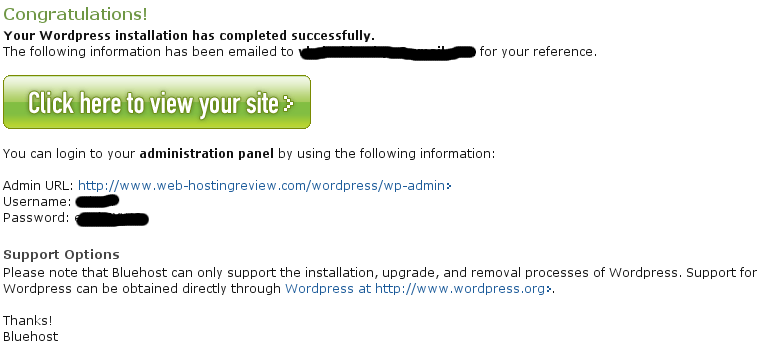
That’s it, you have just installed WordPress on your Bluehost account using SimpleScripts.
This tutorial should be used at your own risk and discretion.
The above tutorial was inspired by a question we have received from one of our readers. If you would like ask a question please use our contact form. Not all the questions will be featured on our blog, however every question gets an answer.
ThinkHost Reviews
Founded in 1999, ThinkHost has set two simple goals- to provide affordable an reliable web hosting solutions and to operate 100% on renewable energy (solar and wind). While they don’t actually own enough solar and wind generating equipment, the company’s approach is truly fascinating and inspiring. You can read the entire story about how they became “green” on their website. The end result is that for X kilowatt of energy used a X kilowatt of green energy is being fed into the gird- in ThinkHost’s case it is the Portland’s grid. The end result is that they pay extra on their electric bill to ensure that certain amount of renewable energy is being fed into the grid. At the same time the web host is able to offer a very competitive price on their web hosting plan- the most important side as far as this website is concerned.
ThinkHost Web Hosting Plan- $7.95/month
Some of the features include:
- Unlimited server space!
- Unlimited bandwidth!
- Unlimited MySQL databases
- Host Unlimited domains/sites!
- Unlimited POP3/IMAP email accounts
- Unlimited autoresponders
- Autoinstaller for WordPress, Joomla and other content management systems
Click here to see all the features ThinkHost has to offer
If you are using ThinkHost or have used it in the past, your review will be most appreciated.
