It has been a while since the latest versions (2.5 and now 2.5.1) of WordPress were released. But did you upgrade your version yet? While installation of WordPress is on of the easiest out there. But after you begin toying around with your website, adding new plugins and maybe modifying some parts of your template, upgrading to the new version is not always an attractive idea. You don’t know whether or not your theme will work with the latest version, nor there is certainty your plugins will continue to work. So many of us make a painful decisions to hang on to outdated versions as long as we can. So today I would like to outline some benefits of why you should consider to keep your WordPress up to date. While this article is written in the light of the latest version (2.5.1) of WordPress, some of the points may still apply to no matter what version your are hanging onto.
- Security Fixes. Generally WordPress updates patches the wholes as far a security of your website is concerned. If you don’t want to do it for yourself, you should consider your regular readers and visitors.
- General Improvements. Since powering this blog by WordPress almost with every major upgrade, there was an improvement in WordPress functionatily.
- WordPress 2.5.1 makes it easy to upgrade your plugins. So much so that you can perform them with just a single click without need of downloading and uploading the newest versions of plugins you use on your blog.
- Media Files. WordPress 2.5.1 hd improved dramatically how you upload and manage your media files: pictures, video files and audio files.
- WordPress 2.5.1 had dramatically improve the “behavior” of WYSIWYG editor, in a way that it is not screwing up your code ans it did in previous versions. For example if you needed to embed a video from YouTube, you had to turn the WYSIWYG editor off in your profile setting while working on the post containing the video. Now you it is enough to just switch to HTML editor right in post editing window.
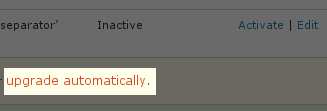
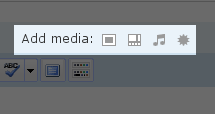

While all these improvements are great, there are still plenty of challenges users of WordPress are faced with. Particularly if you have never upgraded your WordPress before or need to do it by uploading your own files via FTP protocol. While many web hosting providers offer Fatastico script to install and upgrade your word press, the only how that is keeping up with providing the latest upgrade via Fantastico is Lunarpages. Other web hosts seam to be a little behind on keeping up with the latest versions of scripts available through Fantastico. Of course few hosts, Bluehost, Hostmonster and Fastdomain, have implemented SimpleScripts, allowing users to upgrade to the newest version of WordPress within hours of the release of upgrades.
If you have never upgraded your WordPress before, there is a good resource just for that for that on WordPress.org.


Comments on this entry are closed.
I use’10 day cash’ to upgrade my WP.It is little script that rotate data feed every 10,30 min or hour or once per day.I just set up my cron job to do it,add data feed or RSS and he works like a clock work.I get more time to do other things.To do that you need your own domain.
upgrading any scrip which is widely sd on the internet is a must, you can end up hacked if a major security flaw is found and you are 2-3 version behind.
Upgrading wordpress is the only way securing the blog against malicious script injection attacks which was found in some earlier versions.
Does anyone have problems with SBI? I think they have a great service but would like to know if somebody have problems with them.
Thank you